
dx10

dx11

where we discuss ,everything from rocks to aliens, tech reviews, unboxing, hardware reviews , hardware news, tech news, whats new, downloads, games and much more.




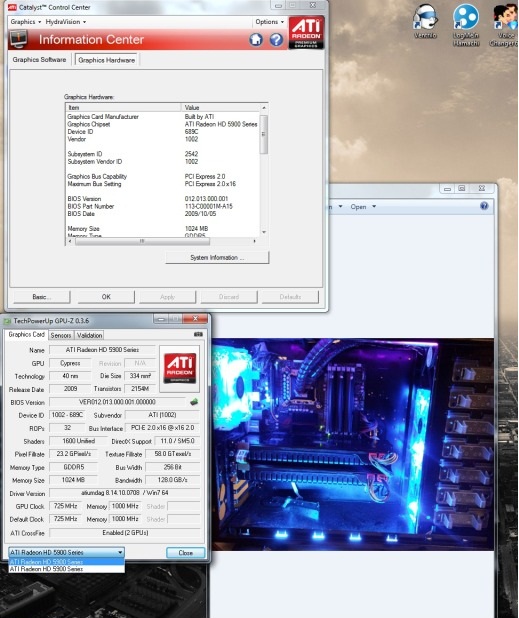
















We start with a picture.
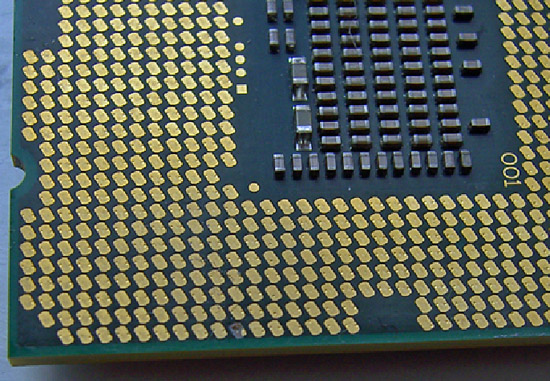
The picture above is after our Core i7 870 (LGA-1156) processor was overclocked up to 5.19GHz using our cascade with a -102° Celsius evaporator head temperature under full-load. Processor VCC power draw at these frequencies is around 160W (this is possible only due to subzero cooling), as measured with a clamp meter installed at the 12V EPS power lead. Study the pictures closely and you should notice something peculiar. Keep in mind it comes from a CPU installed in the same type of socket from a particular manufacturer.
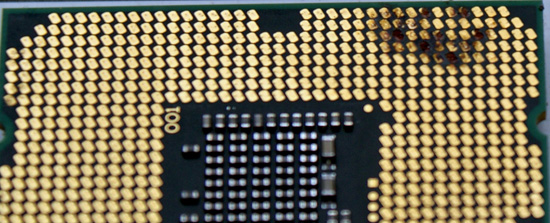
What happens after several extreme benchmark runs...
If you noticed something weird in the pictures then you understand the title of our article. We have what seems to be a potentially serious issue with proper socket loading on several P55-based motherboards. We are of course not the only ones experiencing the problem as several of our overclocking peers have run into the same problem.
Normally we do not worry too much about mishaps during extreme overclocking testing as they are typically caused by factors outside of the supplier’s control. The overriding concern is that we have damaged every motherboard in our possession for the P55 overclocking (extreme) shootout as well as two very expensive i7/870 processors. These problems are the cause of a single component and are repeatable. As such, we thought we would provide details on current problems and will provide an update once all of the motherboard manufacturers affected have had a chance to properly respond.
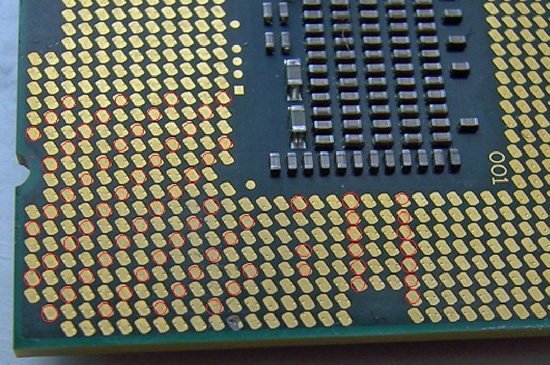
We draw your attention to the fact that the processor shown in this pictures exhibits signs of insufficient pin-to-pad contact (little to no contact) in what is a rather reproducible pattern with Foxconn manufactured 1156 sockets. As soon as an end-user mounts a CPU in a socket and latches the clamp mechanism, each pin should leave a notable mark on the associated pad.
We've marked locations where this does not seem to have happened, showing what appears to be a significant reduction in the number of VCC/VSS pins for proper power delivery, and certainly not at the right load line resistance. Damage resulting from highly overclocked use in these types of situations is not solely limited to the processor; let’s take a look at what happened to some of the motherboards in which these CPU were seated.
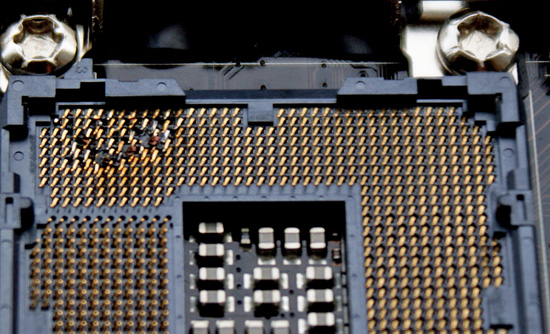
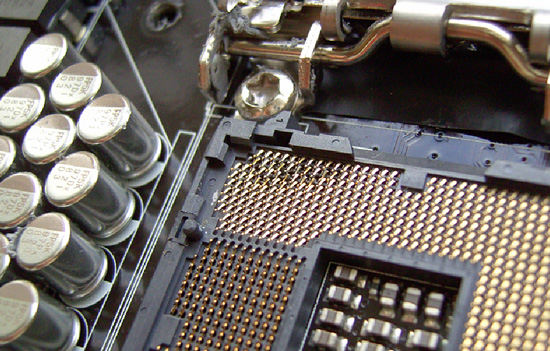
When Intel publishes socket specifications and design tolerances, it's up to component manufacturers to strictly adhere to them when designing, manufacturing, testing and ultimately selling their "compliant" components. Of course, that's not to say Intel could not have goofed when releasing their specification, leaving out a crucial tolerance or such. It could happen, but not likely. For the time being, let's assume that's not the case; seeing as how processors installed in sockets built by other companies have exhibited no such issue in testing to date.
At first glance, one might be inclined to think LGA-1156 based processors are intolerant of high-end overclocking, almost as if by design. This is correct to some extent; a quick glance at Intel’s white papers for socket 1156 CPU’s reveals that there are around 175 pads for VCC compared to over 250 for socket 1366 CPU’s. This means socket 1156 has around 66% of the current capacity of socket 1366, the caveat being that when overclocked, processors from both platforms draw similar levels of current.
When overclocked to 4GHz, processors from both platforms will draw around 15-16 amps via the EPS 12V rail to VCC, VTT and some of the other sub –system power rails under full 8 thread load from the Intel burn test (Linx). Assuming 85% PWM efficiency, we’re looking at power draw in the region of 130-140w to VCC on both platforms. The facts point toward tighter current handling tolerances for socket 1156 when compared to socket 1366, especially when it comes to non-connection of VCC/VSS power delivery pins.
Fortunately, we think we've been able to isolate pin to pad contact issues to one particular brand of parts. Physical inspection and end-user reports all but confirm the issues only affects sockets manufactured by Foxconn at this time. The only known alternative sockets in the wild are made by LOTES or Tyco AMP. We happen to have a couple of boards from EVGA using the LOTES/Tyco AMP sockets and MSI/DFI using the LOTES socket design, and thus far those boards have been issue free given highly similar operating conditions. In fact, we’ve managed to push our LGA-1156 processors further in heavy load tests on boards made using LOTES/Tyco AMP sockets than those made with sockets from Foxconn; something we’re not putting down solely to coincidence.
So far, EVGA is the only company we know that uses sockets exclusively from LOTES on their top-tier P55 boards - for example, the EVGA P55 Classified 200, model E659. This by the way may be the onus behind the decision to market the board’s “300% More Gold Content” socket statement as a purchasing option point. If you find yourself shopping for an EVGA P55 FTW, model E657, you've got a 50/50 chance of buying one with a Tyco AMP socket design (using a LOTES backplate), as opposed to one made solely with Foxconn's, the same goes for MSI and DFI who have batches of boards in the retail channel using LOTES sockets (although we're not entirely sure on socket specifics at this point). DFI told us earlier they have dropped usage of the Foxconn sockets completely until further notice. We hear the LOTES and Tyco AMP sockets are in short supply, which is probably why Foxconn's been able to fill the void in the market with what we believe to be a lower quality alternative for the extreme overclocker.
We took one of our damaged CPU’s and inserted it into one of the EVGA (LOTES/Tyco AMP) boards and took a few pics to show contact scoring and a side by side compare to the original Foxconn socket indents.
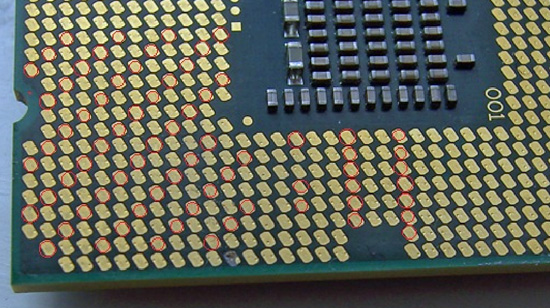
Foxconn 1156 Socket Installation
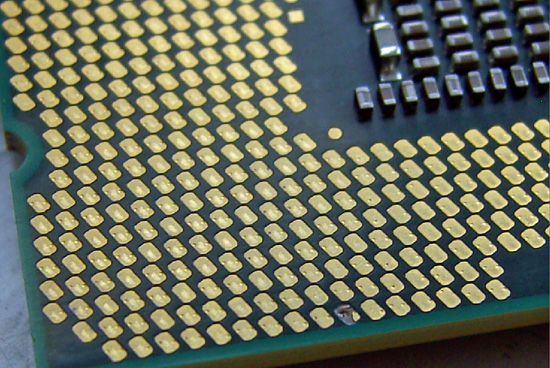
Tyco AMP / LOTES 1156 Socket Installation
Note how from a variety of angles certain pads show no evidence of contact from a Foxconn pin at all. Both the Tyco AMP and LOTES sockets have a larger pin/pad contact surface area leaving a slight scuff mark in the central area of each pad. In light of this, what we will say is that if you’re thinking of doing extreme overclocking on a board built using Foxconn's socket 1156, think again. Or, at least check your CPU for evidence of proper pin-to-pad contact.
We have not had any problems with air or water cooling overclocking up to 4.3GHz, although we do have a i5/750 that has developed a few dark pads after a thousand hours or so of constant overclocking. However, none of the boards have developed pin problems so we feel safe in saying that most problems will probably occur only in extreme overclocking scenarios.
We also realize that partial responsibility for some of the less than acceptable CPU installations may be in fact due user installation errors. However, if users are screwing this up by doing nothing different than what they've always done when it comes to handling and installing LGA-type processors, then it's hard for us to find fault in the installer. Be aware of this situation and study the pin imprint on the CPU pads and make sure you have good contact to every VCC/VSS power delivery pad before pushing the system too hard.
all i can is ouch
| Nvidia partners order huge quantities of Fermi chips | | |
| | |
| Wednesday, 14 October 2009 09:46 | |
 Partners anticipate high success rate Nvidia partners have high hopes that the company's GF100 / "GT300" / Fermi chip will end up as the excellent seller many enthusiasts have been hoping for and have already ordered some huge quantities of it.
OMG fermi exists nvida we are waiting for some good bechmark to beat the red team. |
In the early days of GPUs, application-specification performance optimizations in graphics drivers were viewed by many as cheating. Accusations were hurled with regularity, and in some cases, there was real cheating going on. Some optimizations surreptitiously degraded image quality in order to boost performance, which obviously isn't kosher. Optimizations that don't affect an application's image quality are harder to condemn, though, especially if you're talking about games. If a driver can offer users smoother gameplay without any ill effects, why shouldn't it be allowed?
The situation gets more complicated when one considers optimizations that specifically target benchmarks. Synthetic tests don't have user experiences to improve, just arbitrary scores to inflate. Yet the higher scores achieved through benchmark-specific optimizations could influence a PC maker's choice of graphics solution or help determine the pricing of a graphics card.
Futuremark's popular 3DMark benchmark has been the target of several questionable optimizations over the years. Given that history, it's not surprising that the company has strict guidelines for the graphics drivers it approves for use with 3DMark Vantage. These guidelines, which can be viewed here (PDF), explicitly forbid optimizations that specifically target the 3DMark Vantage executable. Here's an excerpt:
With the exception of configuring the correct rendering mode on multi-GPU systems, it is prohibited for the driver to detect the launch of 3DMark Vantage executable and to alter, replace or override any quality parameters or parts of the benchmark workload based on the detection. Optimizations in the driver that utilize empirical data of 3DMark Vantage workloads are prohibited.
No ambiguity there, then: Vantage-specific optimizations aren't allowed.
Intel may not be playing fair, though. We recently learned AMD has notified Futuremark that Intel's 15.15.4.1872 Graphics Media Accelerator drivers for Windows 7 incorporate performance optimizations that specifically target the benchmark, so we decided to investigate.
We tested 3DMark Vantage 1.0.1 with these drivers on a G41 Express-based Gigabyte GA-G41M-ES2H motherboard running the Windows 7 x64 release-to-manufacturing build, a Core 2 Duo E6300, 4GB of DDR2-800 memory, and a Raptor WD1500ADFD hard drive.
We first ran the benchmark normally. Then, we renamed the 3DMark executable from "3DMarkVantage.exe" to "3DMarkVintage.exe". And—wouldn't you know it?—there was a substantial performance difference between the two.

Our system's overall score climbs by 37% when the graphics driver knows it's running Vantage. That's not all. Check out the CPU and GPU components of the overall score:


The GPU score jumps by a whopping 46% thanks to Intel's apparent Vantage optimization. At the same time, the CPU score falls by nearly 10%. Curious.
Next, we ran a perfmon log of CPU utilization during each of 3DMark's CPU and GPU component tests. Vantage takes its sweet time loading each test, so our start and end times aren't perfectly aligned for each run. However, the pattern is pretty obvious.




In the GPU tests, the system's CPU utilization is much higher with the default executable than with the "3DMarkVintage" executable. There isn't much difference in CPU utilization in the CPU tests, though.
What's really going on
Intel appears to be offloading some of the work associated with the GPU tests onto the CPU in order to improve 3DMark scores. When asked for comment, Intel replied with the following:
We have engineered intelligence into our 4 series graphics driver such that when a workload saturates graphics engine with pixel and vertex processing, the CPU can assist with DX10 geometry processing to enhance overall performance. 3DMarkVantage is one of those workloads, as are Call of Juarez, Crysis, Lost Planet: Extreme Conditions, and Company of Heroes. We have used similar techniques with DX9 in previous products and drivers. The benefit to users is optimized performance based on best use of the hardware available in the system. Our driver is currently in the certification process with Futuremark and we fully expect it will pass their certification as did our previous DX9 drivers.
This CPU-assisted vertex processing doesn't appear to affect Vantage's image quality. However, Intel is definitely detecting 3DMark Vantage and changing the behavior of its drivers in order to improve performance, which would appear to be a direct contravention of Futuremark's guidelines.
At present, Intel's 15.15.4.1872 graphics drivers don't appear on Futuremark's approved driver list for 3DMark Vantage. None of the company's Windows 7 drivers do. The 7.15.10.1554 Windows Vista x64 drivers that are on the approved list don't appear to include the optimization in question, because there's no change in performance if you rename the Vantage executable when using those drivers.
Violating Futuremark's driver optimization guidelines is one thing, but Intel also claims it's offloading vertex processing to enhance performance in games. Indeed, the very same INF file that singles out 3DMarkVantage.exe also names other executables.
HKR,, ~3DMarkVantage.exe, %REG_DWORD%, 2 HKR,, ~3DMarkVantageCmd.exe, %REG_DWORD%, 2 HKR,, ~CoJ_DX10.exe, %REG_DWORD%, 2 HKR,, ~Crysis.exe, %REG_DWORD%, 2 HKR,, ~RelicCoH.exe, %REG_DWORD%, 2 HKR,, ~UAWEA.exe, %REG_DWORD%, 2
One of the games on the list for detection, Crysis Warhead, should have no problem saturating an integrated graphics chipset, to say the least. We tested it with the executable under its original name and then renamed to Crisis.exe, using FRAPS to collect real-world frame rate data with the game running at 800x600 and minimum detail levels.

Intel's software-based vertex processing scheme improves in-game frame rates by nearly 50% when Crysis.exe is detected, at least in the first level of the game we used for testing. However, even 15 FPS is a long way from what we'd consider a playable frame rate. The game doesn't exactly look like Crysis Warhead when running at such low detail levels, either.
Our Warhead results do prove that Intel's optimization can improve performance in actual games, though—if only in this game and perhaps the handful of others identified in the driver INF file.
How do Intel's driver optimizations affect the competitive landscape? To find out, we assembled an AMD 785G-based system that's pretty comparable to the G41 rig we used for testing: Athlon II X2 250 processor, Gigabyte GA-MA785GPMT-UD2H motherboard, the same Raptor hard drive, and 4GB of DDR3 memory running at 800MHz with looser timings than the Intel system. We even disabled the board's dedicated sideport graphics memory, forcing the GPU to share system RAM like the G41.
With the Futuremark-approved Catalyst 9.9 drivers, the AMD 785G-based system scored 2161 in 3DMark Vantage—nearly the same score as the 2132 3DMarks the G41 gets when it's playing by the rules, but well below the 2931 the score the G41 posts with optimizations enabled. (Renaming the Vantage executable on the AMD system had no notable effect on benchmark scores.) The app-specific optimization gives the G41 a definitive lead in 3DMark Vantage.
Here's the tricky part: the very same 785G system managed 30 frames per second in Crysis: Warhead, which is twice the frame rate of the G41 with all its vertex offloading mojo in action. The G41's new-found dominance in 3DMark doesn't translate to superior gaming performance, even in this game targeted by the same optimization.
That's no great shock, really. We've seen Intel's integrated graphics solutions thoroughly outclassed by rivals from AMD and Nvidia on multiple occasions.
All of which brings us back to the perils of using 3DMark Vantage as a substitute or proxy for testing real games. Those perils are well established by now. PC makers and others in positions of influence would do well to re-train their focus on real applications—especially for testing integrated graphics solutions, which have no need of advanced graphics workloads based on the latest version of DirectX to push their limits. 3DMark's traditionally purported role as a predictor of future game workloads makes little sense in the context of these modest IGPs.
We're curious to see what FutureMark will make of Intel's Windows 7 graphics drivers. As far as we can tell, the latest GMA drivers are in violation its rules. We've asked Futuremark for comment on this issue, but the company has yet to reply.


